
1. What is ClickBank, and how does it work?
ClickBank is a global affiliate marketing platform connecting product creators and affiliates to drive online sales. Established in 1998, it has paid over $5.7 billion to affiliates, making it one of the most trusted platforms in the industry. With 4,000+ products across diverse niches and 300,000+ daily purchases in 190+ countries, it offers vast earning opportunities.
Affiliates can earn up to 75% commissions, often with recurring revenue options. Known for its reliability, secure payments, and intuitive tools, ClickBank is ideal for marketers and entrepreneurs aiming to scale their online businesses confidently and profitably.
How does ClickBank work?
If you’re exploring how ClickBank works, let me break it down for you. It’s a platform that connects affiliates and product creators to help both sides succeed. Whether you’re someone looking to promote products or a seller wanting more sales, ClickBank simplifies the process.
For Affiliates
Let’s say you want to make money by promoting products. First, you create a free ClickBank account and browse their marketplace, which offers thousands of products in categories like health, fitness, and finance. You pick a product that fits your audience. After that, you generate a custom affiliate link called HopLink and start sharing it through your blog, email list, or social media.
Affiliates earn up to 75% in commissions for each sale made through their link, making it one of the most rewarding platforms. Some products also offer recurring commissions for subscription-based sales, which adds a steady income stream.
For Sellers
For sellers, ClickBank is a simple way to scale your business. You pay a one-time activation fee of $49.95 to list your product. Your product is then made available in the marketplace, where affiliates can discover and promote it to their audiences.
ClickBank handles all the backend work, including payment processing, affiliate payouts, and even taxes. Sellers can focus on creating compelling offers and optimizing sales funnels. This setup ensures you reach a global audience with minimal effort.
2. Is ClickBank a legitimate platform or a scam?
ClickBank is a legitimate platform that has been around since 1998, connecting affiliates and product creators to help them earn money online. With over 100,000+ active affiliates and thousands of products across various niches, ClickBank has earned a solid reputation. Over the years, it has processed more than $5.7 billion in affiliate payouts, and it maintains a strong presence in the industry. You’ll find positive reviews across trusted sites like Trustpilot, where ClickBank holds an average rating of 4.5 stars. The platform is known for its secure payment system, strict product approval process, and 60-day money-back guarantee, which adds a layer of trust for customers.

Some people may be skeptical due to misleading promotions from certain affiliates, but ClickBank has clear policies to minimize fraudulent activity. It’s a platform where both affiliates and sellers can thrive and trust that their business will be handled professionally. Whether you’re looking to promote products or sell your own, ClickBank offers a legitimate and reliable opportunity to grow your online income.
3. What types of products are available on ClickBank?
ClickBank offers a wide range of digital and physical products across various niches. The most popular categories include eBooks, online courses, and software covering topics like health, business, self-improvement, and finance. Many products focus on diet plans, fitness programs, relationship advice, and personal development. The platform also features financial guides, cryptocurrency training, and stock market courses.
In addition to digital products, ClickBank offers dietary supplements, pet care solutions, and hobby-related materials like cooking and DIY guides. Educational resources, including language learning courses and academic study materials, are also available. Since ClickBank specializes in digital products, most items are instantly accessible, making them convenient for customers and profitable for affiliates. Whether you’re looking for tools to grow a business, improve health, or develop new skills, ClickBank provides thousands of products catering to different interests, allowing affiliates to earn commissions by promoting high-demand offerings.
4. Who can join ClickBank, and is it free to sign up?
Anyone can join ClickBank as an affiliate or vendor, and signing up is completely free. Affiliates can promote products to earn commissions, while vendors can sell their own digital or physical products. There are no upfront fees for affiliates, but vendors pay a one-time activation fee to list products.
ClickBank is available worldwide, though some countries may have restrictions. Payments are made via direct deposit, Payoneer, or checks, making it an easy and accessible platform for earning online.
5. What are the pros and cons of using ClickBank?
Pros:
- Wide Product Selection – ClickBank offers a large variety of digital and physical products across different niches, making it easy for affiliates to find high-converting offers.
- High Commission Rates – Affiliates can earn up to 75% commissions on sales, which is significantly higher than many other affiliate programs.
- Easy to Join – The platform is beginner-friendly, requires no approval for most products, and has a simple sign-up process.
- Recurring Commissions – Many products offer subscription-based models, allowing affiliates to earn ongoing income.
- Global Reach – ClickBank operates in over 190 countries, expanding opportunities for affiliates and vendors worldwide.
- Strong Reputation – ClickBank has been in business for over 25 years and holds a 4.5-star rating on G2 and a 4.6-star rating on Capterra, highlighting its reliability.
Cons:
- High Competition – Popular products often have many affiliates promoting them, making it harder to stand out.
- Quality Varies – Some products may not meet high standards, requiring affiliates to carefully choose what they promote.
- Refund Risks – ClickBank’s 60-day refund policy can lead to higher refund rates, affecting affiliate earnings.
- Delayed Payments – Payments follow a bi-weekly cycle, which may not be ideal for those needing faster payouts.
- Vendor Fees – While affiliates join for free, vendors must pay an activation fee to list their products.
6. How do I create a ClickBank account?
Steps to Create a ClickBank Account
- Go to ClickBank’s Website – Visit ClickBank’s official website and click on Sign Here at the right-side top.
- Enter Your Details – Fill in your name, email, country, and password, then accept the terms and click Join ClickBank.
- Access Your Dashboard – After signing up, you’ll be directed to your ClickBank Dashboard. You may see an option to join ClickBank’s training program (optional).
- Complete Your Profile – Add your address and payment details to ensure you can receive payouts.
- Create an Account Nickname – Go to the Accounts tab, click Create an Account, select Affiliate or Vendor, enter your nickname, and click Sign Up.
Your ClickBank account is now ready to use!
7. What is the ClickBank marketplace, and how do I use it?
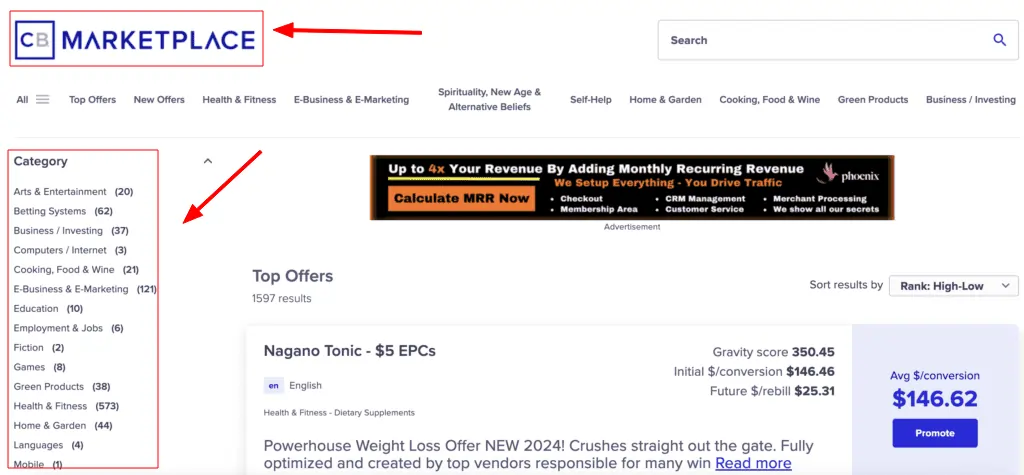
The ClickBank Marketplace is a platform where affiliates can find digital and physical products to promote, while sellers list their products for marketing. Affiliates can search for products using filters like category, language, and commission percentage. Once they find a product, they generate a unique affiliate tracking link, and any sales made through that link earn them a commission.
The marketplace provides sales statistics, promotional materials, and direct seller contact options. Affiliates can access it from their ClickBank dashboard under the Affiliate Marketplace tab.
8. How do I choose the best products to promote on ClickBank?
Finding the right product to promote on ClickBank can increase your chances of making sales. Here’s a simple guide to choosing the best products:
- Pick a Niche You Understand – Choose a niche that aligns with your interests or expertise. This makes it easier to market the product effectively.
- Check Product Popularity – Look for products with a high Gravity Score (preferably above 30). This indicates that other affiliates are successfully selling them.
- Review Commission Rates – Choose products that offer at least 65% commission to maximize earnings.
- Analyze the Sales Page – Ensure the product’s landing page looks professional, engaging, and persuasive. A poor sales page can reduce conversions.
- Look for Multiple Products in the Niche – A niche with several good products allows for cross-promotions and higher earning potential.
- Check for Affiliate Resources – Some sellers provide marketing materials like email templates, banners, and ad copy, making promotion easier.
By following these steps, you can select high-converting products that increase your chances of earning commissions.
9. What is a ClickBank Hoplink, and how do I generate one?
A ClickBank HopLink is a unique affiliate tracking link that affiliates use to promote products. When someone clicks your HopLink and makes a purchase, you earn a commission.
How to Generate a ClickBank HopLink:
- Login to ClickBank – Sign in to your ClickBank account.
- Go to the Marketplace – Click on the Affiliate Marketplace tab to browse available products.
- Choose a Product – Find a product you want to promote and click the “Promote” button.
- Enter Your Affiliate ID – In the pop-up window, enter your ClickBank account nickname (affiliate ID).
- Generate the HopLink – Click the “Create HopLink” button. This will generate your unique tracking link.
- Copy and Use Your Link – Copy the HopLink and use it in your marketing efforts, such as on websites, social media, or ads.
This HopLink ensures that any sales made through your link are tracked, and you receive your affiliate commission.
10. How can beginners start making money with ClickBank?
If you’re new to ClickBank, follow these simple steps to start earning as an affiliate:
- Create a ClickBank Account – Sign up for a free ClickBank account at ClickBank and complete your profile.
- Choose a Product to Promote – Browse the Affiliate Marketplace and pick a product that fits your niche and has a good commission rate.
- Generate Your HopLink – Click the “Promote” button on your chosen product, enter your affiliate ID, and create your tracking link.
- Drive Traffic to Your Link – Share your HopLink through blogs, social media, YouTube, email marketing, or paid ads to attract potential buyers.
- Monitor Your Results – Use ClickBank’s analytics tools to track clicks, conversions, and earnings to see what’s working.
- Optimize Your Strategy – Adjust your marketing efforts based on performance. Focus on what brings in the most sales and improve your promotions.
By consistently promoting products and refining your strategy, you can start making money as a ClickBank affiliate.
11. How much commission can I earn as a ClickBank affiliate?
As a ClickBank affiliate, your commission earnings can vary widely, typically ranging from 1% to 75% per sale, depending on the product. Most digital products offer 50% to 75% commissions, while physical products generally provide 10% to 40%. Additionally, some products feature recurring commissions, meaning you earn a percentage every time a customer renews a subscription. High-ticket offers can also be highly profitable, with commissions exceeding $100+ per sale. Furthermore, many vendors include upsells and bonuses, allowing affiliates to maximize their earnings from a single customer. Ultimately, your total income depends on the products you promote, the quality of your traffic, and conversion rates.
12. What are the most profitable niches on ClickBank?
The most profitable niches on ClickBank include:
- Dietary Supplements
- Men’s Health
- Women’s Health
- Diets & Weight Loss
- Dental Health
- Spirituality, New Age & Alternative Beliefs
- Beauty
- Marriage & Relationships
- Survival
- E-business & E-marketing
These niches have high demand, strong commission potential, and evergreen appeal, making them ideal for affiliate marketing success on ClickBank.
13. How do I promote ClickBank products effectively (e.g., SEO, PPC, social media)?
To effectively promote ClickBank products, you can use various strategies:
- SEO (Search Engine Optimization): Create blog posts, product reviews, and niche-related content that ranks in search engines, driving organic traffic to your affiliate links.
- PPC (Pay-Per-Click) Ads: Run paid ads on platforms like Google Ads and Bing Ads to target potential buyers searching for related products.
- Social Media Marketing: Promote products through Facebook, Instagram, Pinterest, and Twitter by sharing valuable content and engaging with your audience.
- YouTube Marketing: Create product reviews, tutorials, and niche-related videos with affiliate links in the description.
- Email Marketing: Build an email list and send valuable content along with ClickBank product promotions.
- Native Advertising: Use platforms like Outbrain and Taboola to run ads that blend with website content, attracting more clicks.
Choosing the right strategy depends on your audience and budget. A combination of organic and paid methods can maximize your success as a ClickBank affiliate.
14. Can I use ClickBank without a website?
Yes, you can use ClickBank without a website. You can promote ClickBank products through social media platforms, YouTube videos, email marketing, paid ads (PPC), forums, and direct messaging. While having a website can help build long-term credibility, it is not required to start earning as a ClickBank affiliate.
15. What tools or strategies can help me succeed as a ClickBank affiliate?
To succeed as a ClickBank affiliate, you need the right tools and strategies. Essential tools include keyword research tools (e.g., Google Keyword Planner, Ahrefs) for SEO, landing page builders (e.g., ClickFunnels, Leadpages) to capture leads, and email marketing software (e.g., GetResponse, AWeber) for follow-ups.
Effective strategies include using paid ads (Google Ads, Facebook Ads) to drive targeted traffic, creating content through blogs or YouTube to build organic reach, leveraging social media for engagement, and optimizing conversions through split testing. Tracking tools like Google Analytics and ClickMagick help monitor performance and refine campaigns for better results.
16. How do I sell my product on ClickBank?
Selling your product on ClickBank is simple. Just follow these steps:
- Sign Up as a Vendor – Create a ClickBank account and choose the vendor option. Fill in your personal and payment details.
- Choose Your Product Type – ClickBank allows you to sell digital products (eBooks, courses, software), physical products, or subscription-based services.
- Create a Sales Page (Pitch Page) – This is where customers learn about your product and make a purchase. It must include a ClickBank payment link.
- Set Up a Thank You Page – After purchase, customers should be directed to this page, which provides access to the product and support details.
- Add Your Product to ClickBank – Enter product details, pricing, and commission percentage for affiliates in the ClickBank dashboard.
- Request Product Approval – Submit your product for review by ClickBank to ensure it meets their guidelines.
- Pay the Activation Fee – Once approved, pay the one-time activation fee ($49.95 for new accounts, $29.95 for additional ones).
- Test Your Payment Link – Run a test purchase to confirm that the payment process and product delivery work properly.
- Create a HopLink for Affiliates – This allows ClickBank affiliates to promote your product and earn commissions.
- Launch & Optimize – Once your product is live, promote it, attract affiliates, and optimize your sales strategy to increase conversions.
By following these steps, you can successfully start selling your product on ClickBank and grow your online business!
17. How does ClickBank handle payments and refunds for vendors?
ClickBank handles payments for vendors by collecting payments from customers and processing them through its secure system. Vendors receive their earnings through scheduled payouts, which can be sent via direct deposit, check, wire transfer, or Payoneer, depending on their location and preferences. ClickBank follows a revenue-sharing model, deducting a commission and transaction fee before paying vendors their share. Refunds are managed through ClickBank’s customer support, where buyers can request a refund within 60 days of purchase.
If approved, ClickBank deducts the refunded amount from the vendor’s account. To protect vendors, ClickBank offers dispute resolution and tools to manage refund rates while ensuring a fair experience for both vendors and customers.
18. How does ClickBank pay affiliates and vendors (methods, schedules)?
ClickBank pays affiliates and vendors via direct deposit, check, wire transfer, and Payoneer. Payments are issued weekly or bi-weekly, based on the selected schedule, with a minimum threshold. Affiliates receive earnings after the refund period (typically 60 days), while vendors receive payments after ClickBank deducts transaction fees and affiliate commissions. The “Pay Me Now” feature allows eligible users to access faster payouts for a fee.
19. What are the common reasons for payment delays on ClickBank?
Common reasons for payment delays on ClickBank:
- Minimum Payment Threshold Not Met – Earnings must reach the set threshold before payout.
- Pending Refund or Chargeback Period – Payments are held until the refund/chargeback period expires.
- Inaccurate Payment Details – Incorrect bank or payment information can cause delays.
- Account Verification Issues – Unverified accounts may experience payment holds.
- Bank Processing Delays – Bank holidays or processing times can affect payment schedules.
- Customer Distribution Requirement – At least five different credit card purchases are required before receiving payments.
20. Why was my ClickBank account banned, and how can I avoid it?
Reasons for ClickBank account bans and how to avoid them
- Policy Violations – Promoting prohibited products, using misleading sales tactics, or violating ClickBank’s guidelines can result in an account ban.
👉 Avoidance: Always follow ClickBank’s terms of service and approved marketing methods.
- High Refund or Chargeback Rate – Excessive refunds indicate customer dissatisfaction, leading to account suspension.
👉 Avoidance: Promote high-quality products and ensure honest marketing practices.
- Access from Blacklisted Countries – ClickBank restricts accounts from certain countries due to legal and compliance reasons.
👉 Avoidance: Check ClickBank’s list of restricted countries before accessing your account.
- Fraudulent or Suspicious Activity – Unusual login patterns, fake transactions, or bot-like behavior may trigger an automatic ban.
👉 Avoidance: Use a secure and consistent IP address and avoid any fraudulent activities.
- New Account Security Flags – ClickBank’s system may disable accounts upon registration if detected as high-risk.
👉 Avoidance: Ensure your IP address, browser, and device are secure and free from harmful site history.
To prevent account bans, always comply with ClickBank’s policies, maintain a low refund rate, use ethical marketing practices, and verify your login security.
21. What are common mistakes beginners make on ClickBank?
Common mistakes beginners make on ClickBank
- Choosing Low-Quality Products – Promoting poor-quality or misleading products leads to high refund rates and loss of trust, so it’s important to research and select reputable products with good reviews.
- Ignoring ClickBank’s Policies – Violating terms by using misleading marketing tactics or promoting restricted products can result in account suspension, making it essential to always follow ClickBank’s guidelines.
- Not Testing Affiliate Links – Broken or incorrect links mean lost commissions, so affiliates should always test their links before promoting.
- Poor Traffic Strategy – Relying only on one traffic source, like spammy ads or social media, limits success, which is why a mix of SEO, paid ads, and email marketing is crucial.
- Ignoring Audience Needs – Promoting random products without understanding the target audience leads to low conversions, so it’s important to match offers with audience interests and problems.
- Quitting Too Soon – Expecting instant results leads many beginners to give up, but success requires patience, tracking performance, and optimizing strategies over time.
22. How do I contact ClickBank’s customer support?
You can contact ClickBank’s customer support through their Help Center by submitting a support ticket or using live chat. For payment-related issues, email payments@clickbank.com. Vendors and affiliates can also reach out via the ClickBank support portal on their official website.
23. What are the tax implications of earning through ClickBank in the USA?
In the USA, ClickBank earnings are considered taxable income. If you earn $600 or more in a year, ClickBank issues a Form 1099-MISC for tax reporting. Affiliates and vendors are responsible for reporting their income and paying self-employment taxes. It’s recommended to consult a tax professional to ensure compliance with IRS regulations.
24. What are ClickBank’s gravity scores, and how do they work?
ClickBank’s gravity score is a metric that indicates how well a product is selling. It represents the number of unique affiliates who have made at least one sale of the product in the past 12 weeks, with more recent sales having higher weight. A higher gravity score suggests strong affiliate activity, but it doesn’t always mean high profitability. Affiliates should consider competition, commission rates, and refund rates before promoting a product.
25. Can I use AI tools for affiliate marketing on ClickBank?
Yes, you can use AI tools for affiliate marketing on ClickBank, but you must follow ClickBank’s guidelines. AI can help with content creation, ad optimization, email marketing, and audience targeting, improving efficiency and conversions.
However, avoid misleading claims, spammy tactics, or automated content that violates ClickBank’s policies. Always ensure that AI-generated content is accurate, valuable, and compliant with ethical marketing practices to maintain a successful affiliate business.
26. What is ClickBank University, and is it worth the investment?
ClickBank University (CBU) is an online training program designed to help users succeed in affiliate marketing and product creation on ClickBank. It offers structured lessons, expert guidance, and a community for support. The training is divided into two main areas: affiliate marketing for those who want to promote products and vendor training for those looking to create and sell their own digital products. While the program provides valuable insights, it primarily focuses on ClickBank’s ecosystem and relies heavily on paid advertising strategies.
Whether CBU is worth the investment depends on individual goals. It is beneficial for beginners seeking structured guidance, but some may find its information available elsewhere for free. Additionally, the training is time-locked, meaning users must follow a set schedule rather than learning at their own pace. There are also upsells, which increase the overall cost. If you are serious about making money on ClickBank and willing to invest in paid advertising, CBU could be a helpful resource, but exploring free alternatives may be a good starting point.
27. Are there ClickBank alternatives, and how do they compare?
Yes, there are several ClickBank alternatives, each with unique features and benefits:
✅ Digistore24 – Similar to ClickBank with a strong international presence.
✅ JVZoo – Focuses on digital products, mainly in internet marketing and software.
✅ WarriorPlus – Specializes in affiliate programs for online business and marketing tools.
✅ ShareASale – Offers a wide range of physical and digital products across various niches.
✅ Rakuten Advertising – Features high-quality brands and a reliable affiliate program.
✅ CJ Affiliate (Commission Junction) – Well-known for working with big brands and diverse product categories.
The best choice depends on your niche, commission preferences, and marketing approach.
Conclusion
ClickBank is a powerful platform for both affiliates and vendors, but success requires a clear understanding of its processes, policies, and best practices. Whether you’re looking to maximize earnings, avoid common mistakes, or explore alternatives, staying informed is key. By following ClickBank’s guidelines, using ethical marketing strategies, and continuously optimizing your approach, you can build a profitable online business. Keep learning, stay compliant, and leverage the right tools to make the most of your ClickBank journey.

